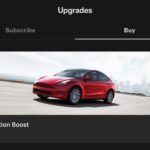Tesla (TSLA) started the rollout of the awaited 2025.20 over-the-air (OTA) software update last week. The rumors of Grok integration in this update were just rumors, and Tesla did not integrate it in this version.
However, depending on the location of the Tesla owner’s car, the automaker deployed some new features, and it mainly contained security updates as mentioned in the release notes (below). Some of the features are listed in the release notes but some are unlisted but we have covered them as well, gathering data from Tesla owners.
2025.20.3 is the latest point release of the main 2025.20 Tesla software branch. This update comes with the ‘Trunk Open Warning‘, camera view updates, Supercharging live activity on Tesla iPhone app and Apple Watch app, remote start with only PIN to Drive, and more.

Rollout Stats
As of this writing, the Tesla software update 2025.20.3 is going out wide release to the global Tesla vehicle fleet. The initial version 2025.20 was released to employees only earlier this month. The main branch was later also a limited release.
According to Tesla software tracking statistics by TeslaFi.com, Tessie.com, and TeslaScope.com, 2025.20.30 has already been deployed to around 60-70% of Tesla cars globally.
The rollout of the 2025.20.3 update peaked between 12th and 13th June. The deployment has slowed down since, but most of the Tesla owners have already downloaded and installed the update.

Tesla Update 2025.20.3 Official Release Notes
Supercharger Live Activity
View your Supercharging session with Live Activity on your iPhone or paired Apple Watch. Live Activity will start automatically as soon as your charging session begins. Requires Tesla app version 4.45.0+ and iOS 17.2+.
Security Improvements
This update includes important security fixes and improvements
Camera Updates
Your vehicle’s backup camera feed in the Camera app now includes a button to toggle between the original narrow view and the new wider view. Additionally, side camera feeds have been enlarged to provide a wider field of view.

Trunk Open Warning (Undocumented Change)
After installig the Tesla update 2025.20.3, if the trunk is open, a visual and text warning appears on the screen of the Tesla vehicle alerting the driver/occupants of the situation.
Two buttons also appear on the screen to choose how to drive after this warning. If you want to drive with the trunk open, tap the “Accept Risk and drive” button; otherwise, tap the “Close trunk” button to shut it down automatically.
Close the trunk before proceeding. Driving with it open may damage the vehicle and its surroundings.

PIN to Drive for Remote Start (Undocumented Change)
Tesla owners have experienced that after installing the 2025.20.3 Tesla OTA update, the PIN is now always required to remote start the vehicle.
This is part of the security improvements in this update. If a 3rd person gets access to your phone and tries to start the vehicle using the Tesla mobile app, he/she will now be required to enter the PIN (More about the PIN to Drive feature here).
Fleet Average Speed on Your Route
The 2025.20.3 update also adds an interesting new navigation improvement. After installing this update, your Tesla vehicle shows you information about the average speed of other Teslas that have used this route. Based on data from the fleet, your vehicle suggests an optimal speed to save energy (battery percentage).
For example, a Tesla owner’s screen showed the following message:
This route is typically driven at 66 mph. Slow down by 5 mph to save 1% for the rest of the trip.
Unlatching Charge Cable Using Door Handle
You can now unlatch the charging cable using the rear door handle after installing the Tesla update 2025.20.3.
Pulling and holding the rear door stops charging and releases the charge cable from the car’s charge port.
Stay tuned for constant Tesla updates, follow us on:
Google News | Flipboard | X (Twitter) | WhatsApp Channel | RSS (Feedly).
Related Tesla Software Updates News
- Tesla update 2025.20.3 enables Service Mode noise recording for older Teslas with Intel Atom and AMD Ryzen processors
- Tesla update 2025.20.3 release notes, undocumented features, and rollout stats
- Tesla update 2025.20 is rumored to integrate Grok conversational AI into vehicles, expected rollout schedule and new features
- Tesla begins wide rollout of the 2025.14.7 software update, rare Cybertruck installation issue detected
- Tesla rolls out FSD v13.2.9 with Spring Update 2025.14.6, fixing the TCU issue
- Tesla Model Y Juniper gets Acceleration Boost—its first paid software update