Tesla (TSLA) electric cars are unique in many ways compared to internal combustion engine (ICE) vehicles and even other EVs. One such differentiating feature is the Tesla Defrost Mode.
Defrost Mode lets Tesla car owners melt snow and ice accumulated on the exterior of the vehicle. Although this is not a new feature as we posted here a few years ago — the thing with Teslas is that they keep improving over time — thanks to the free over-the-air (OTA) software updates.
So, the ability to defrost snow and ice off of Tesla vehicles has also improved over the years. Also with every new model, the automaker constantly applies the latest engineering tweaks to make features perform even better.

Whether you own an EV or an ICE car, knowing tips and tricks for cold weather is essential to go through this harsh time of the year. For Tesla owners, the automaker has introduced features to easily sail through the rough winter season.
The Defrost Mode helps Tesla owners remotely melt thick snow from their vehicles. This can easily be done remotely using the Tesla mobile app (see How To below).
The following videos show how efficiently the Defrost Mode feature works. All Tesla cars have a glass roof. So, in addition to the windshield and side windows, the entire roof is also cleared from snow using the Tesla Defrost Mode feature.
It is recommended to activate the Defrost Mode for 20 minutes before you plan to start to drive the Tesla vehicle. Let’s watch how well this feature removes ice and snow from a Tesla.
Use Tesla defrost mode to melt snow. $TSLA pic.twitter.com/dOb7bGZnph
— TeslaDashCam (@TeslaCamera) February 9, 2025
How to Use Tesla Defrost Mode
To activate Tesla Defrost Mode, open your Tesla phone app (iOS or Android) and tap the Climate/Fan icon then tap the Defrost Car (Defrost Truck on Cybertruck) option (see screenshot below).
This will start the cabin heating process. However, Defrost Mode is different from cabin preconditioning which is used for mild hot and cold weather to regulate the temperature of Tesla car’s cabin.
The Defrost Car option is more intense and focuses on melting the snow from the outside of the vehicle.


Stay tuned for constant Tesla updates, follow us on:
Google News | Flipboard | X (Twitter) | WhatsApp Channel | RSS (Feedly).
More Tesla Tips and Tricks
- Here’s how to get around the Tesla Robotaxi pickup location bug

- Hacker leaks Tesla Grok UI, voice types, personas, modes, HW3 compatibility, and more

- Get your Cybertruck tonneau cover fixed by Tesla as a free waterproof upgrade

- Cybertruck update 2025.2.9 fixes the oil pump failure issue

- Defrost Mode lets you remotely melt snow from your Tesla in just minutes (videos & how to guide)
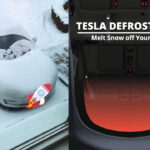
- Here’s how to pair Apple Watch with your Tesla, unlock it and send commands remotely

- Tesla HW4 cameras can melt snow to clear the Autopilot FSD Vision

- Upcoming Tesla app feature lets you visually identify service issues in advance


