Tesla, Inc. (TSLA) has started the promised rollout of this year’s Holiday Season over-the-air (OTA) software update packed with new and improved features.
Last week, the tech automaker published the highlights of the Holiday Update 2024. Tesla showed some intriguing features coming in this OTA update which have started going out to Tesla vehicle owners worldwide.
Tesla Holiday Update is released under version 2024.44.25.2. Currently, this version is only deployed to older Hardware 3 (HW3) Tesla cars. This means that the Cybertruck and HW4 vehicles will need to wait a few more days to get the 2024 Holiday Update and the version number will also be slightly different.

Tesla app for Apple Watch is Here
The most awaited feature of this year’s Tesla Holiday Update was the Apple Watch app. The automaker teased the feature in an X post last week but now Tesla owners with HW3 vehicles and the 2024.44.25.2 update are able to pair their Apple Watch with their cars.
A Tesla owner shows us how simple it is to pair your Apple Watch with your vehicle to use as a key. Current functions are limited to locking and unlocking the car, frunk and trunk. It also shows the remaining miles/battery charge. An HVAC sign is also appearing on the bottom right of the interface probably there to heat or cool the car remotely (not mentioned in the Release Notes yet).
Infotainment Features
Tesla has introduced a new game Boomerang Fu and improved the existing entertainment features like the TuneIn radio to allow its customers to fully enjoy the holiday season.
The automaker has made significant improvements to in-car navigation with the Weather Prediction, Search Along Route, and Set Arrival Energy features.
The Tesla Holiday Update 2024 also contains tweaks and improvements to the Sentry Mode which can now be accessed through the Tesla mobile app. The tech automaker also made other improvements to the Sentry Mode listed under Minor Updates in the 2024.44.25.2 Release Notes below.
Tesla Holiday Update 2024.44.25.2 Official Release Notes
Apple Watch
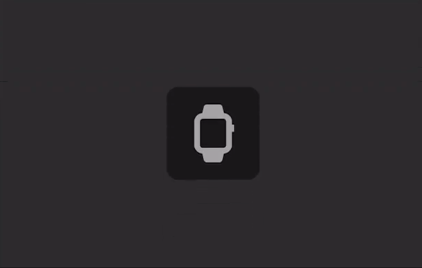
Tesla for Apple Watch allows you to pair your watch as a key and unlock and lock your vehicle without ever pressing a button — just like phone key. You can also see the state of your vehicle’s battery with a watch face complication and perform actions such as opening the frunk and trunk.
Mobile App Dashcam Viewer

Watch and save Dashcam and Sentry Mode clips directly from your phone. First, ensure the view Camera via the Mobile App setting on the touchscreen is enabled (Controls > Safety). Then, on your mobile app, go to Security > Dashcam Viewer. Clips are end-to-end encrypted and can’t be accessed by Tesla.
This feature requires iOS mobile app version 4.39.5 or higher, and Premium Connectivity.
Set Arrival Energy

You can now set a preferred battery charge level for when you arrive at your destination—higher if you’d like more charge, or route accordingly, adding or modifying recommended charging stops and durations.
In your vehicle’s turn-by-turn list, choose Set Arrival Energy for your final destination.
Search Along Route
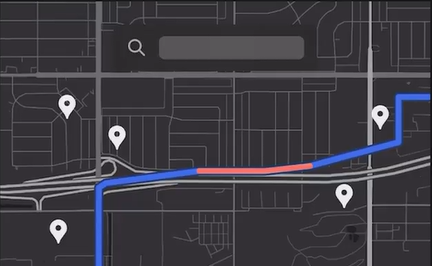
While navigating, when you search for a location (like coffee shops, fast food, or other stops), the results are now filtered to show options along your route. Each result also includes an estimated detour time.
Precipitation Map and Weather at Destination

You can now view precipitation in your area directly on your vehicle’s map. Additionally, while navigating, you can see the destination’s weather in the weather popup. You will also be updated on any significant weather differences between your current location and final destination.
Requires Premium Connectivity.
Rear Cross Traffic Alert

When you shift into reverse, your vehicle will alert you if it detects a pedestrian or vehicle crossing behind you by highlighting the corresponding side of the rear-view camera feed in red.
TuneIn

Explore the all-new TuneIn Radio on Tesla — still completely free with no setup needed. Start enjoying over 100,000 music, sports, news & talk radio stations, along with 3 million podcasts, audiobooks, and more. TuneIn now features a redesigned personalized interface per driver profile, improved support for sports and podcasts, and richer station profiles.
Requires Premium Connectivity or a Wi-Fi connection.
Light Show Update
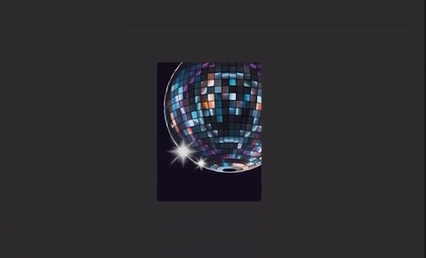
Time to celebrate with the latest Light Shows to the tune of Cyber Symphony by Lionel Yu and Ready for Assault by Evgeny Bardyuzha. You can play the show instantly or schedule it up to 10 minutes in advance, either on a single vehicle or synced with friends.
Light Show enthusiasts can control interior lighting, add display color effects, and create longer custom shows. To play a custom show, save the show files in a “LightShow” folder on your flash drive, connect, and select.
Start the show from your mobile app (version 4.39.5+ required) or go to App Launcher > Toybox > Light Show on your vehicle’s touchscreen.
Boomerang Fu
Slice and dice your friends with boomerangs in this frantic physics party game. Join a crew of our favorite foods as you grill, chill, and spill your enemies. Discover ridiculous power-ups and stack them together in deadly combinations. To play, shift into Park SS, and go to App Launcher > Arcade > Boomerang Fu.

Theater and Video Updates
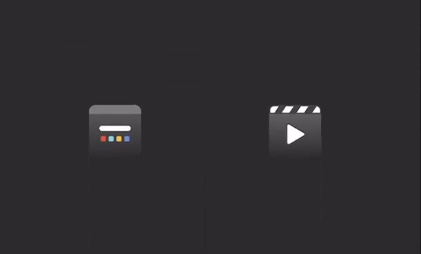
- Use the media car to play and pause any active video content playing through the browser or Theater.
- Start a video in the web browser before your drive to enjoy your favorite content as audio on the road.
Seats Control

The new Seats control panel allows you to adjust the position of the unoccupied passenger seat. Go to Controls > Seats.
Maintenance Summary
This feature provides a record of when common maintenance actions were last performed and recommends when to perform them next. Maintenance records persist on the vehicle through factory resets, providing a record of previously performed maintenance actions for current and future owners. Go to Controls > Service > Maintenance.

Minor Updates
- Tap “Nearby Parking” on any point-of-interest page to get directions to nearby parking and start your journey with ease.
- If someone attempts to open the door or trunk while Sentry Mode is active, you’ll receive a notification on your mobile app.
- When reviewing Dashcam clips in your vehicle, the video player will skip directly to the recorded event.
- The Energy app’s Consumption page has been updated to let you view your energy usage over the last 200 miles.
- When navigating to a Supercharger, upon arrival you will be notified on the touchscreen of any stalls that are currently out of service.
- With Autosteer active, a new telltale will indicate which lanes are available for Automatic Lane Change.
- While reversing, you music volume can automatically lower to help you focus on parking. Go to Controls > Safety > Lower Volume in Reverse.
- Vampire Survivors has been updated to “Ode to Castlevania”, adding new quality of life features and performance improvements.
- Minor fixes and performance enhancements have been applied.
Stay tuned for constant Tesla updates, follow us on:
Google News | Flipboard | X (Twitter) | WhatsApp Channel | RSS (Feedly).
Related Tesla News
- Tesla FSD v14.2.1 conquers ‘The Snake’ highway in California (hairpin turns, ~30 curves, video)
- Tesla FSD v14.2.1 recognizes hand gestures and proceeds a red light and more (videos)
- License Tesla FSD or face the disruption — Musk once again warns legacy automakers
- Tesla offers 30-day FSD v14 trials to HW4 vehicles in North America, FSD v14.2 goes wide release
- Tesla update 2025.44 goes wide with Radio Traffic Announcements, dashcam tweaks, preps for Holiday Update (Release Notes)
- Tesla FSD v14.2 modifies how you select Speed Profiles and Arrival Options








