Tesla (TSLA) has redesigned the on-screen user interface (UI) of the Cybertruck to match its overall angular design language.
The squarish fonts and UI design elements complement Cybertruck’s futuristic Blade Runner universe vibes. Interestingly, Tesla hasn’t put any brand logos anywhere on the Cybertruck — the unique and polarizing electric pickup truck screams it’s a Tesla.
As the Cybertruck reaches the hands of the end-user customers, many undisclosed details are popping up on the social media and video streaming cyber sphere.
In the middle of his Cybertruck review (watch below), Brandon from the Tesla Flex YouTube channel showed us the truck’s on-screen visualization. All Tesla vehicles render the vehicle in a 3D model on their center touchscreen display with the relevant model, variant, color, and software version — called the visualization.
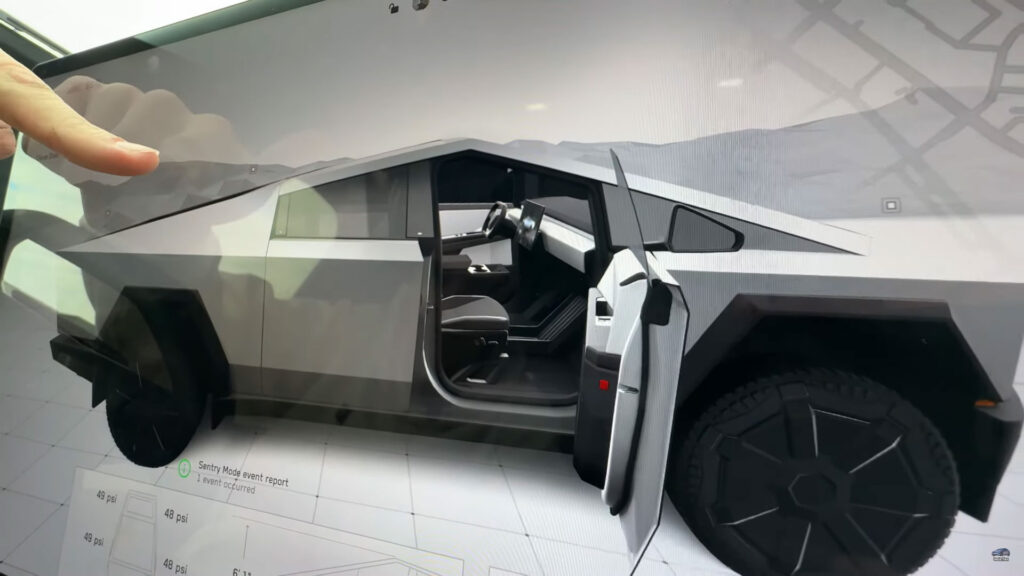
Cybertruck also renders a virtual version of itself on its 18.5-inch front center touchscreen display. Tesla has however improved Cybertruck visualizations compared to the rest of the automaker’s vehicles.
“If you look on the screen, it is very responsive, I would say it is more responsive than even current Teslas,” Foundation Series Cybertruck owner Brandon stated in the video. FYI, Brandon had previously owned a 2023 Tesla Model 3 which he sold around a month ago. “The attention to detail is insane on this,” he added.
The driver or the screen user can use various hand gestures to zoom in and rotate the Cybertruck’s on-screen 3D visualization (video below). The visualization can also be turned on full screen or 1/3 to the left side of the display by tap+hold and dragging right/left.
As we can see in the image above, Tesla has created the Cybertruck’s on-screen dynamic rendering with striking attention to detail. The center display even recreates the truck’s interior exactly the same as it is physically present. The graphics of the Cybertruck also look crisper compared to other Teslas.
According to the owner, the Cybertruck visualization rendering matches the exact interior colors and design configuration of the physical truck. In the Foundations Series, Tesla has currently only introduced the white and black interior theme for the Cybertruck.
The Cybertruck is equipped with the most powerful Hardware 4 (HW4)-based Media Conrol Unit (MCU/screen+graphics processor). The hardware acceleration and software tuning has made the Cybertruck rendering and driving visualizations much faster and smoother as the owner reported in his video.
Tesla’s new HW4-based fast processing is coupled with the latest Tesla software update version 12 (2023.44.8) to provide the smooth driving visualization experience for Cybertruck owners. The new v12 (not to be confused with the FSD 12) software update is not yet available on other Tesla vehicles. It’s currently only available on the Cybertruck.
Apparently, Tesla’s v12 software is actually capable of utilizing the true potential of the Hardware 4 processing power. It will be exciting to see when this update rolls out to the rest of the Tesla vehicles and if they get the same detailed rendering of the vehicles and smoother MCU processing.
A limited number of Tesla Cybertrucks are going to prove as the test bed for the v12 software update. Tesla would use the data gathered from this small fleet for a wider rollout of the new major version 12.
Stay tuned for constant Tesla updates, follow us on:
Google News | Flipboard | X (Twitter) | WhatsApp Channel | RSS (Feedly).
Related
- Tesla FSD v14.2.1 conquers ‘The Snake’ highway in California (hairpin turns, ~30 curves, video)
- Tesla FSD v14.2.1 recognizes hand gestures and proceeds a red light and more (videos)
- FSD v14.2 parking lot handling tests give mixed results (videos), Tesla expands the rollout circle
- Tesla Cybertruck owners share first impressions of FSD v14.1.7 (videos)
- FSD v14 brings Robotaxi-style wiper function to Tesla customer cars (videos)
- Watch Tesla FSD v14.1.4 and v14.1.3 back up to give room to vehicles and pedestrians (sentience is coming)







