Tesla released the newer version 4.0 of its mobile app for iOS late last month. The new version update for Android is still pending and the currently available version in the Google Play Store is 3.10.14.
Since this is a major version change from 3.X to 4.X, Tesla has made some major design changes to the interface and also added some new functionalities to the app.
One app to unlock them all
The biggest change that Tesla has brought to its app in version 4.0 is the ability to unlock any Tesla vehicle that you own. Once all the Tesla cars are added to the app that a user owns, it does not matter which car the owner is approaching, it will unlock itself without selecting it in the app.
In the previous version (3.0 onwards), the user had to select the specific Tesla car that he was approaching in order to unlock it (see screenshot below).
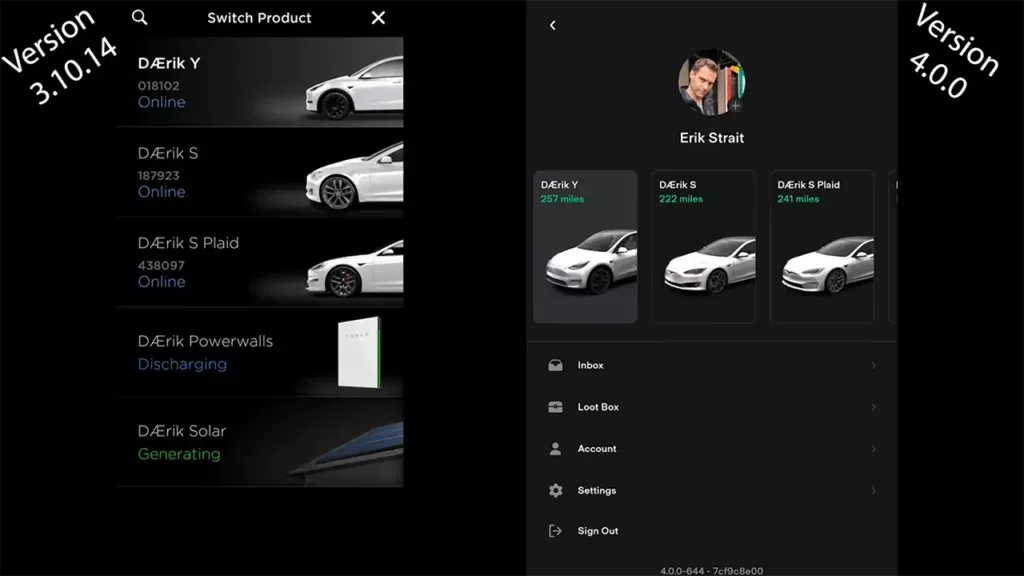
Interface Modifications
Tesla has made some not-so-drastic changes to the interface of the Tesla phone app V4.0. Some items have been moved from their places, especially the battery state of charge (SoC) bar is now small and moved from the center to the top-left of the screen.
Now the media controls (play, pause, next, prev, volume+-) are given on the main screen of the app, saving one tap that took you to media controls in the older version of the app. The media controls only appear when the driver is sitting in the car.
Icons and text are made smaller in the Tesla phone app 4.0+ to make the best use of the screen real estate and accommodate more controls. I have sketched out the following screenshot to pinpoint the UI changes made from V3.0 to V4.0.
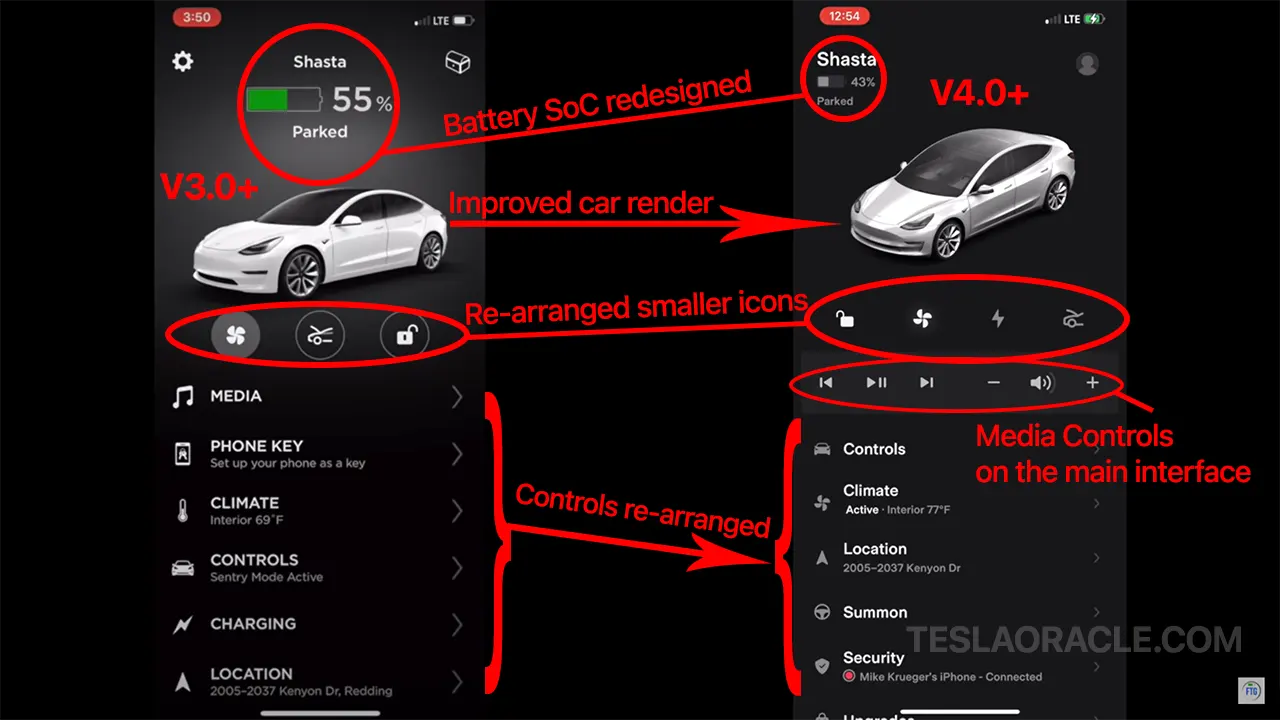
The Loot Box icon in the top-right corner has now been replaced with the profile icon. Tesla Loot Box (referral program perks) can now be accessed by going to your profile.
Related: Watch what happens when the Tesla Model 3 screen is smashed with a hammer while driving
Vehicle Rendering & Animations
As we can see in the screenshot above, Tesla has updated the rendering of the in-app vehicle. This new look is from a sort of aerial angle.
The vehicle animations like the wheels spinning while the car is on the move, the HVAC vents blowing inside the car, frunk and trunk opening are more fluid and seamless compared to the previous version of the app.
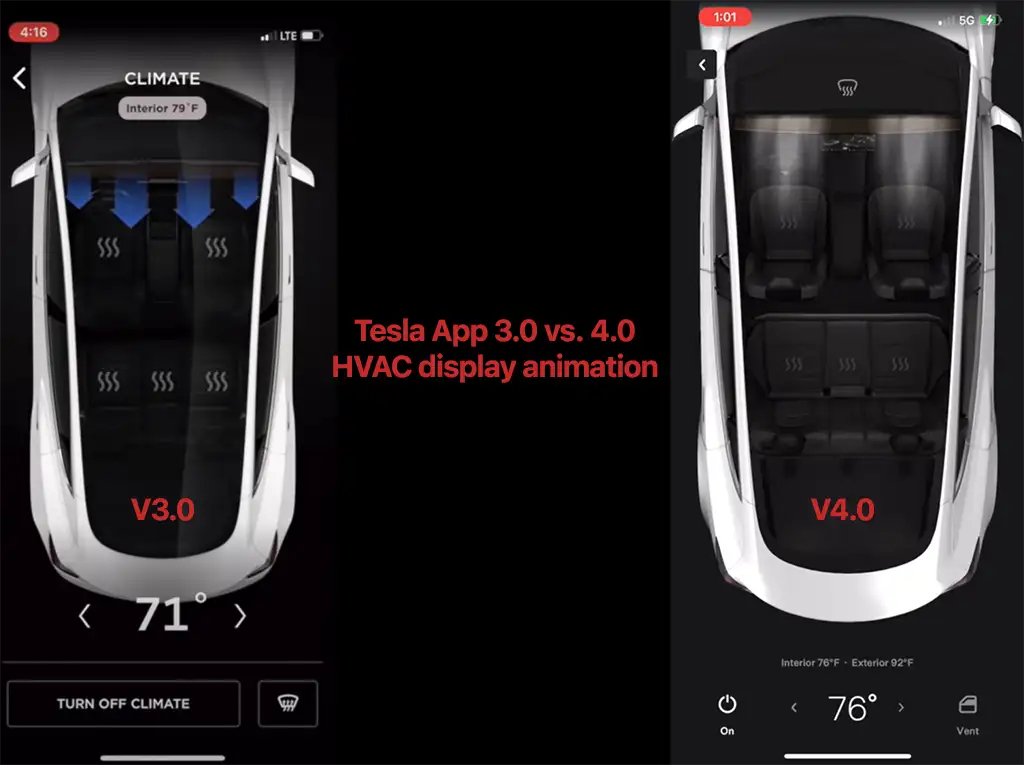
The HVAC animation in Tesla App 4.0 is particularly interesting as it shows the animated wind blowing inside the cabin from the vehicle dash. When cold air is blowing it shows the system displays it in milky white color and when hot air is pumped into the cabin, the wind color turns to red.
In version 3.0 and before, it showed only static aeros pointing towards the back of the cabin.
Other Mods
- With the Tesla mobile app 4.0, owners are able to conveniently buy official Tesla accessories and merchandise from the app by going to Profile > Tesla Shop.
- The list of nearby Superchargers in the previous app has been removed. In Tesla App 4.0, the map will show the closest 4 Tesla Supercharger locations by tapping Location from the main screen menu.
Related: Here’s how to recalibrate your Tesla battery to regain lost miles on range
Android Update:
Google Play store has now updated the Tesla mobile app with the latest version 4.0.2-657, so happy updating. Let us know your thoughts on the new version in the comments section below.
Stay tuned for constant Tesla updates, follow us on:
Google News | Flipboard | X (Twitter) | WhatsApp Channel | RSS (Feedly).
Related
- Tesla rolls out the 2025 Holiday Update (2025.44.25.1), new features and release notes
- Tesla FSD v14.2.1 conquers ‘The Snake’ highway in California (hairpin turns, ~30 curves, video)
- Tesla FSD v14.2.1 recognizes hand gestures and proceeds a red light and more (videos)
- License Tesla FSD or face the disruption — Musk once again warns legacy automakers
- Tesla offers 30-day FSD v14 trials to HW4 vehicles in North America, FSD v14.2 goes wide release
- Tesla update 2025.44 goes wide with Radio Traffic Announcements, dashcam tweaks, preps for Holiday Update (Release Notes)









I couldn’t find Tesla app v4 in the Google play store as of now. How can I get the new version app?
Hi,
I have updated the article with the alternative download link via APK Mirror. Until Google Play Store is updated, you can use this method.
My Android has version 4.0.2-657, updated during my last charging session. Google Play Store says they’ve had it since September 8. Can’t say I really like the new version!
I like the old app a lot more… (iOS, MS85). Like what was wrong with “turn off climate” as an easy-to-locate button. But the powerwall interface and data availability was leagues better on the old app.
I HATE the small text in the new app! I don’t want to have to find my glasses every time I want to look at it!!! It’s not only 20 year-olds that drive Teslas! 🙂
How can I downgrade to previous 3.10.14 for IOS ? Thank you 🙂
From the APK Mirror here: https://www.apkmirror.com/apk/tesla-motors-inc/tesla-motors/tesla-motors-3-10-14-474-release/
Sorry, Am I wrong or APK Mirror is for Android and not IOS Apple? Thank you
It is for Android.
When I go to Summon I no longer can open my garage door from the app. Why change something that is working.
It might be fixed in a newer sub-version update.
I hope they put the Media controls back. I use them when in the garage, when camping, or outside with the windows or doors open.
why did you make location maps colors so ugly?
it used to look like regular Google map but now it sucks
dark gray color, can’t see a thing